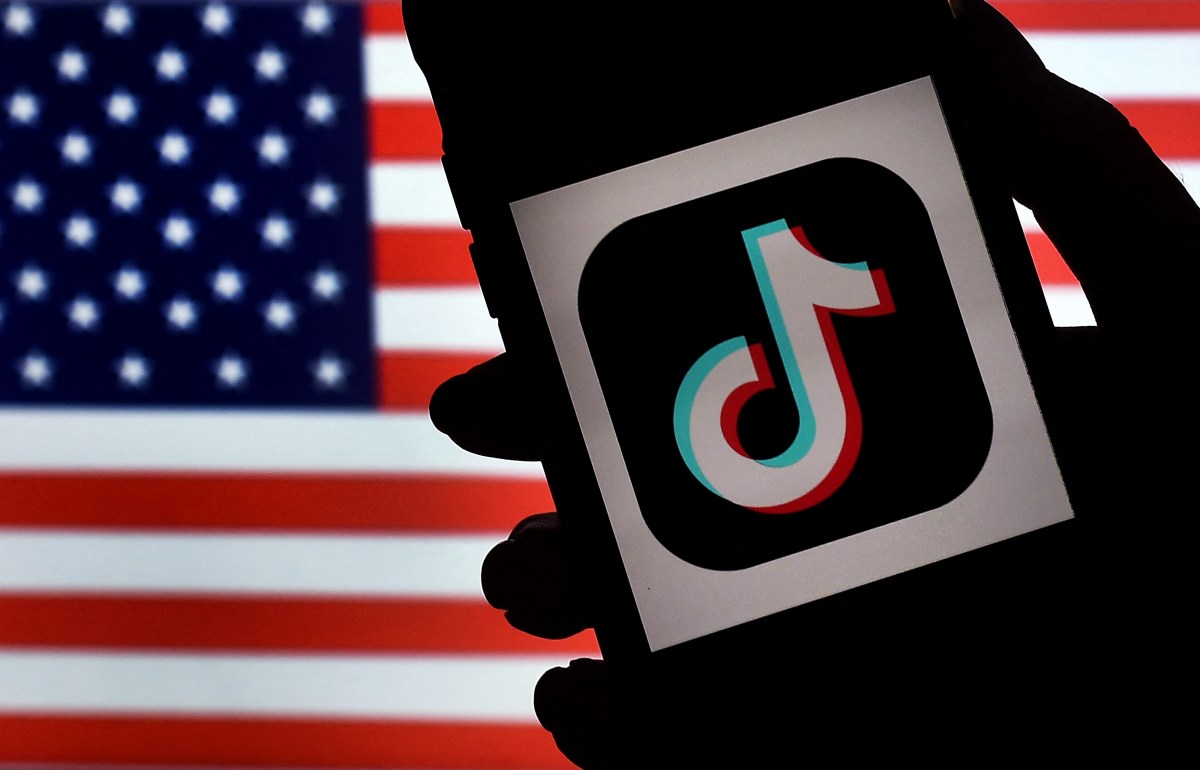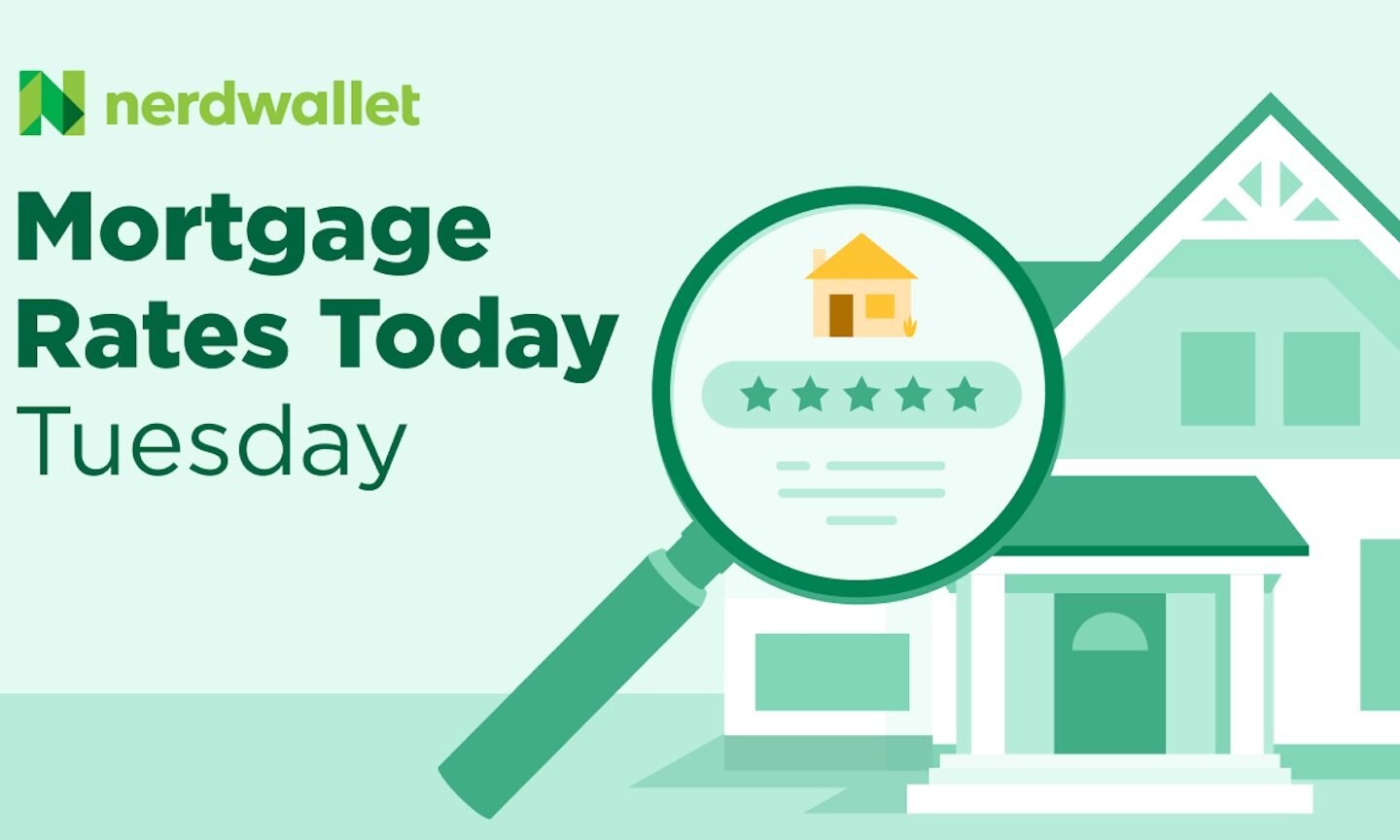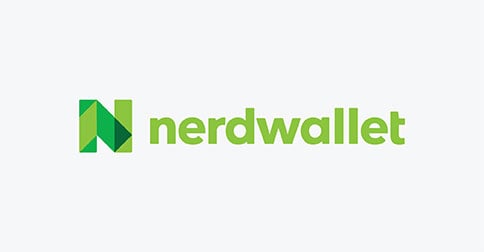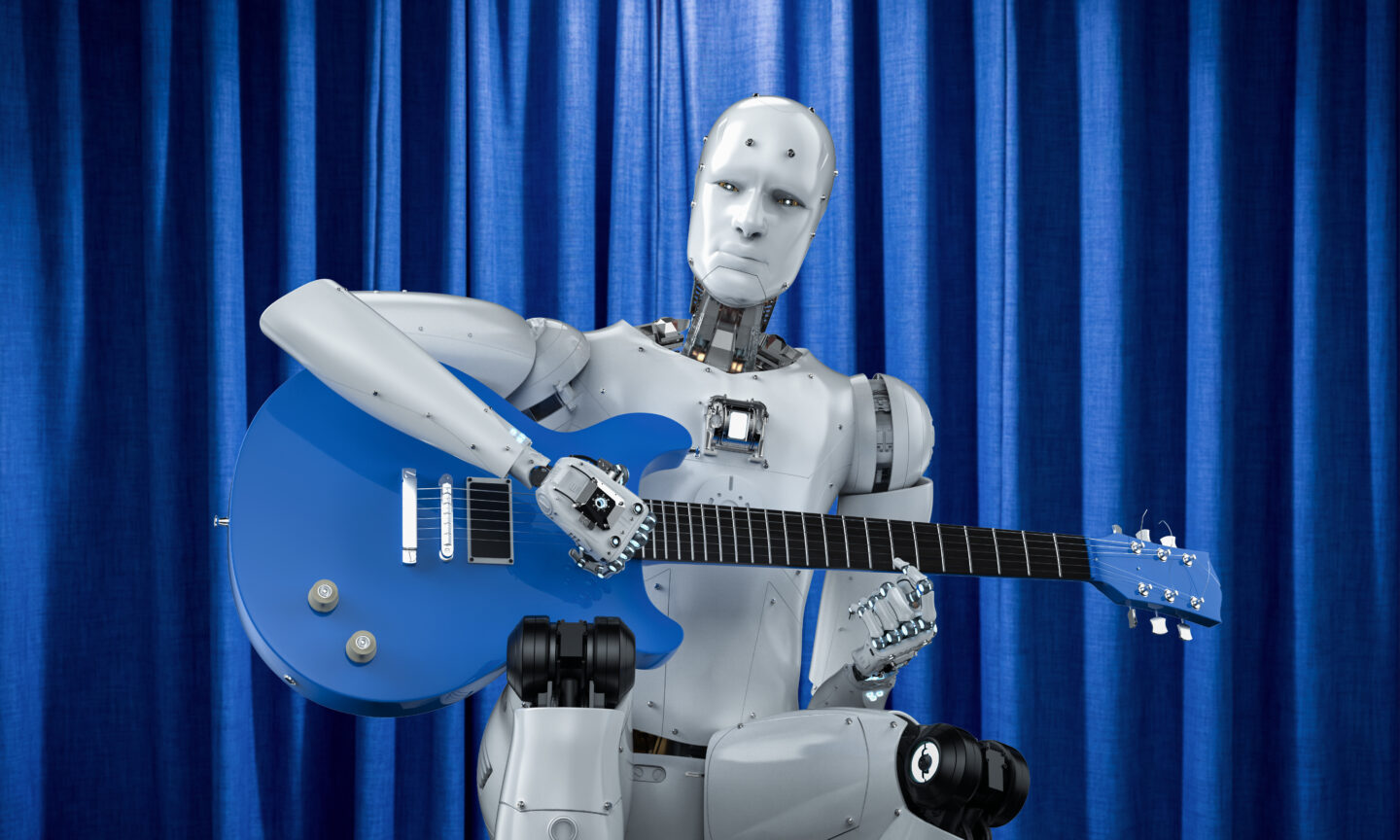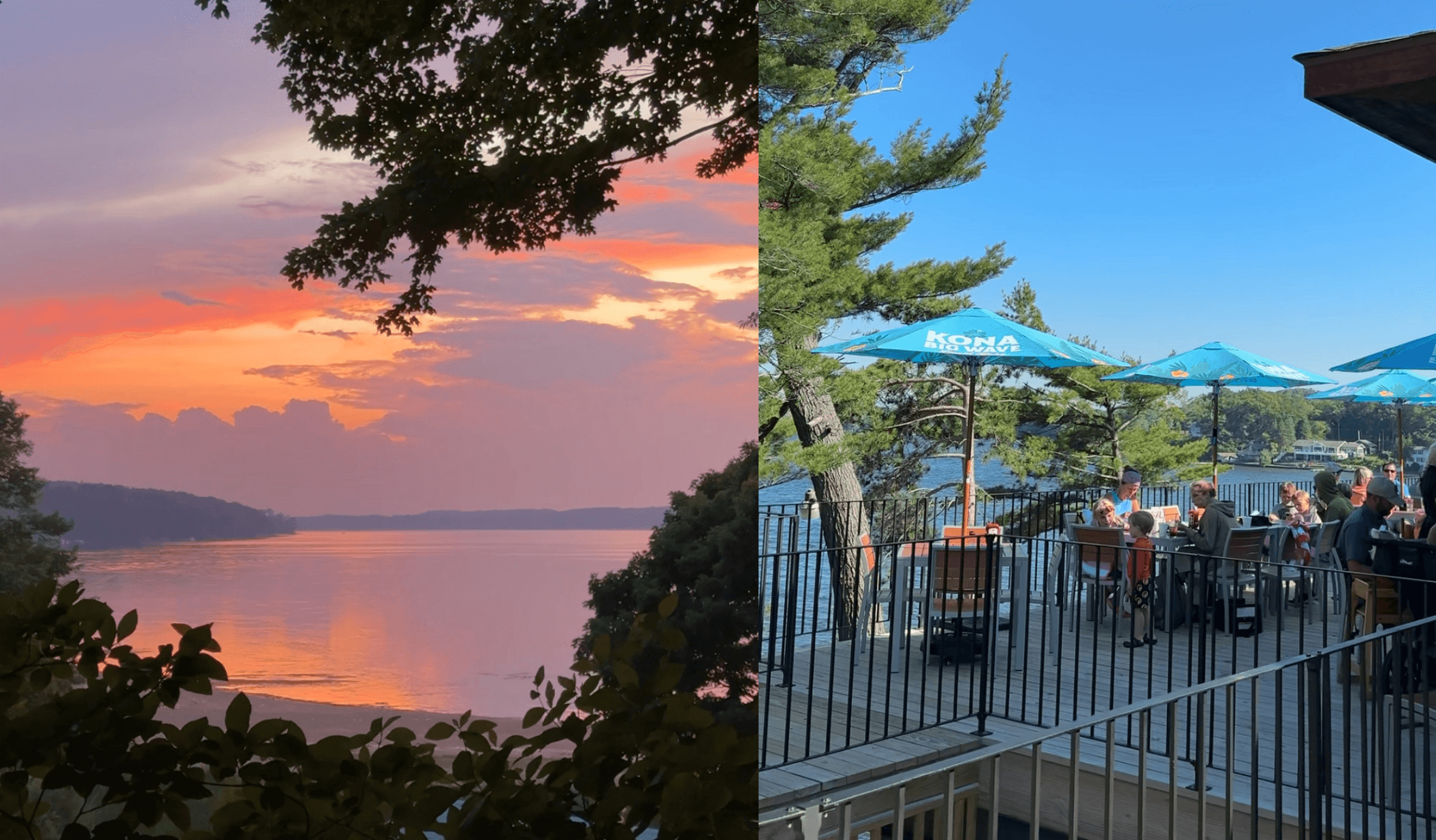You Can Now Block (or Favorite) Your Lyft Driver

Here's how I hope most Uber and Lyft experiences go: I call the car; they pull up. We say hello; we drive without incident to the destination. I say "thank you," exit the car, and head on my way.
This is not how all rides go. Some exceed these expectations, and you leave the cab thinking "wow, they were actually great." Other times, you hope to never see that driver again. While you can always rate your drivers accordingly, whether or not you see them in the future is really up to fate. After all, when you call the cab in the app, you don't have your choice in driver—just the car type.
That's changing with Lyft. The company announced on Thursday that riders now have the option to either favorite drivers they particularly liked, or drivers they particularly disliked. I think both are great additions.
Favoriting a Lyft driver
Going forward, when you finish a ride, you'll see the usual pop-up screen where you can rate the driver, share feedback, and add a tip. But what's new is at the bottom: You'll now have the option to "Favorite this driver," complete with a checkbox and a message "We'll prioritize your favorite drivers for scheduled rides."
Tap that checkbox, and Lyft will take your favorite into account. That doesn't mean you can personally request this driver each time you book a ride; rather, Lyft will try to pair you with the driver when possible. According to this app, this only applies when scheduling rides, but Lyft's announcement post says "we'll prioritize connecting you with your favorites whenever possible." Hopefully, the app will pair you when hailing a cab on the fly, not just when booking them in advance.
Make no mistake: This isn't a private feature only visible on your end. Drivers will be notified when you—yes, you—add them to your favorites. They'll then have "priority access" to your scheduled ride requests, so they can take you on as a rider if they want to. If somehow they forget who you are, your request will be labeled as a rider who has favorited that driver, to separate you from other requests.
Blocking a Lyft driver
So, you had an especially bad Lyft experience. Now, in addition to rating that driver one star, you can block that driver, to make sure you never match with them again.
This option won't appear at the end of your ride. Instead, you can access it from Lyft's new Safety Hub menu. This settings page sports Lyft's most recent safety features, like audio recording, PIN verification, and, now, the ability to block drivers.
At this time, I don't see the Safety Hub in my Lyft settings. But based on Lyft's announcement, here's how it seems to work: In the app, tap the "You" tab, then choose Settings under Account. Where I see "Safety tools" now, I imagine "Safety Hub" will be. Once you tap this, you'll see "Block a driver" under Matching. Lyft doesn't explain further from here, but my guess is you'll be able to choose from a list of recent drivers and specify which it is you want blocked.
Lyft doesn’t say whether drivers are notified when you block them, but I would assume they are not. Though, if I were Lyft, I’d likely reach out to drivers who start getting blocked frequently.
What's Your Reaction?
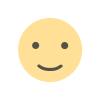 Like
0
Like
0
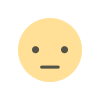 Dislike
0
Dislike
0
 Love
0
Love
0
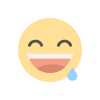 Funny
0
Funny
0
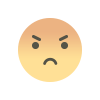 Angry
0
Angry
0
 Sad
0
Sad
0
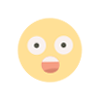 Wow
0
Wow
0