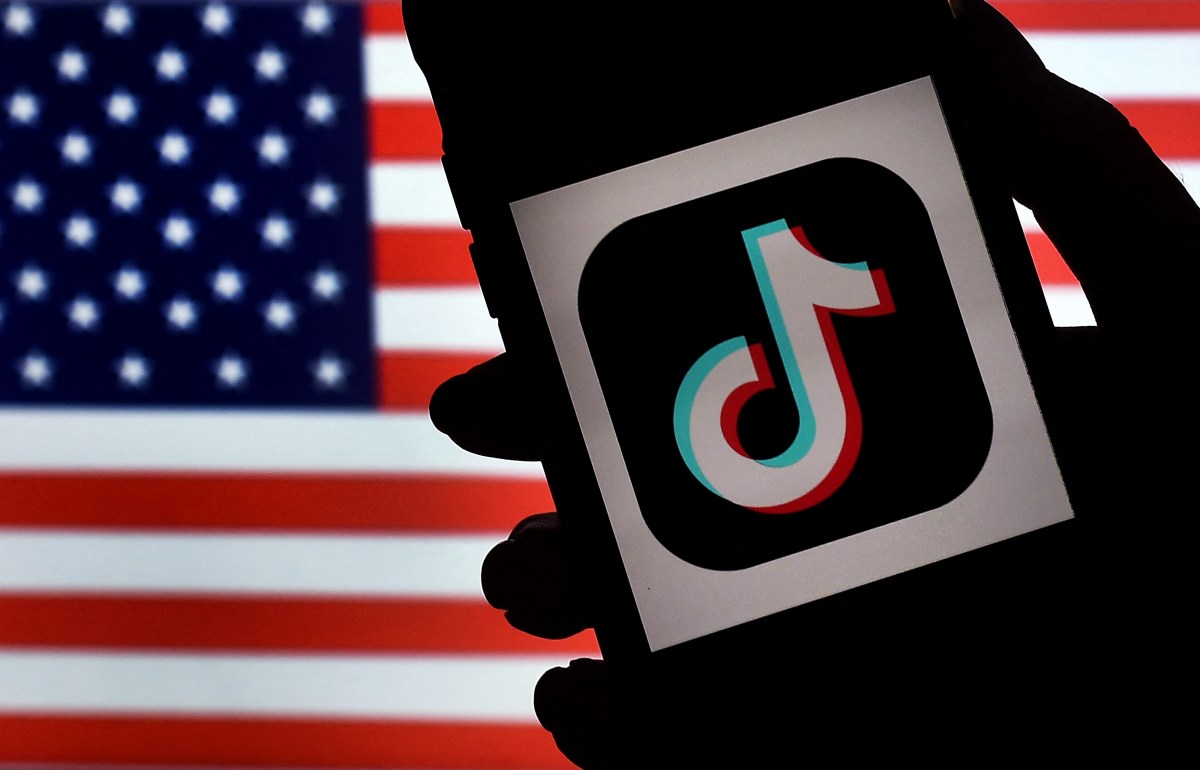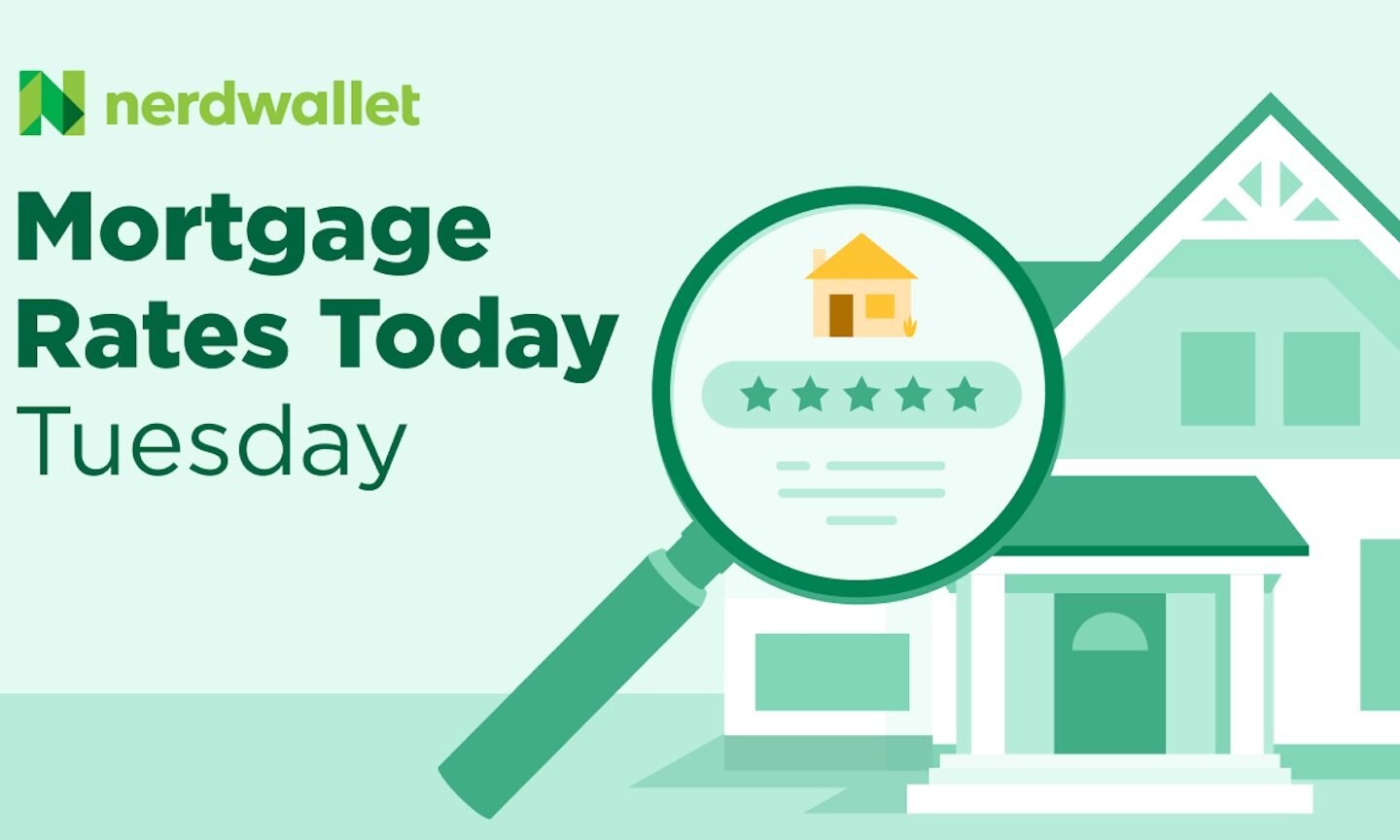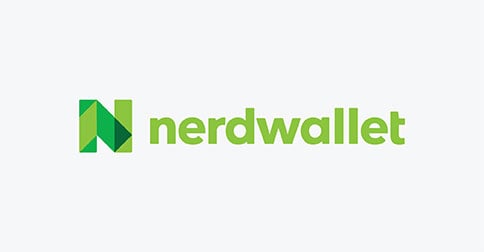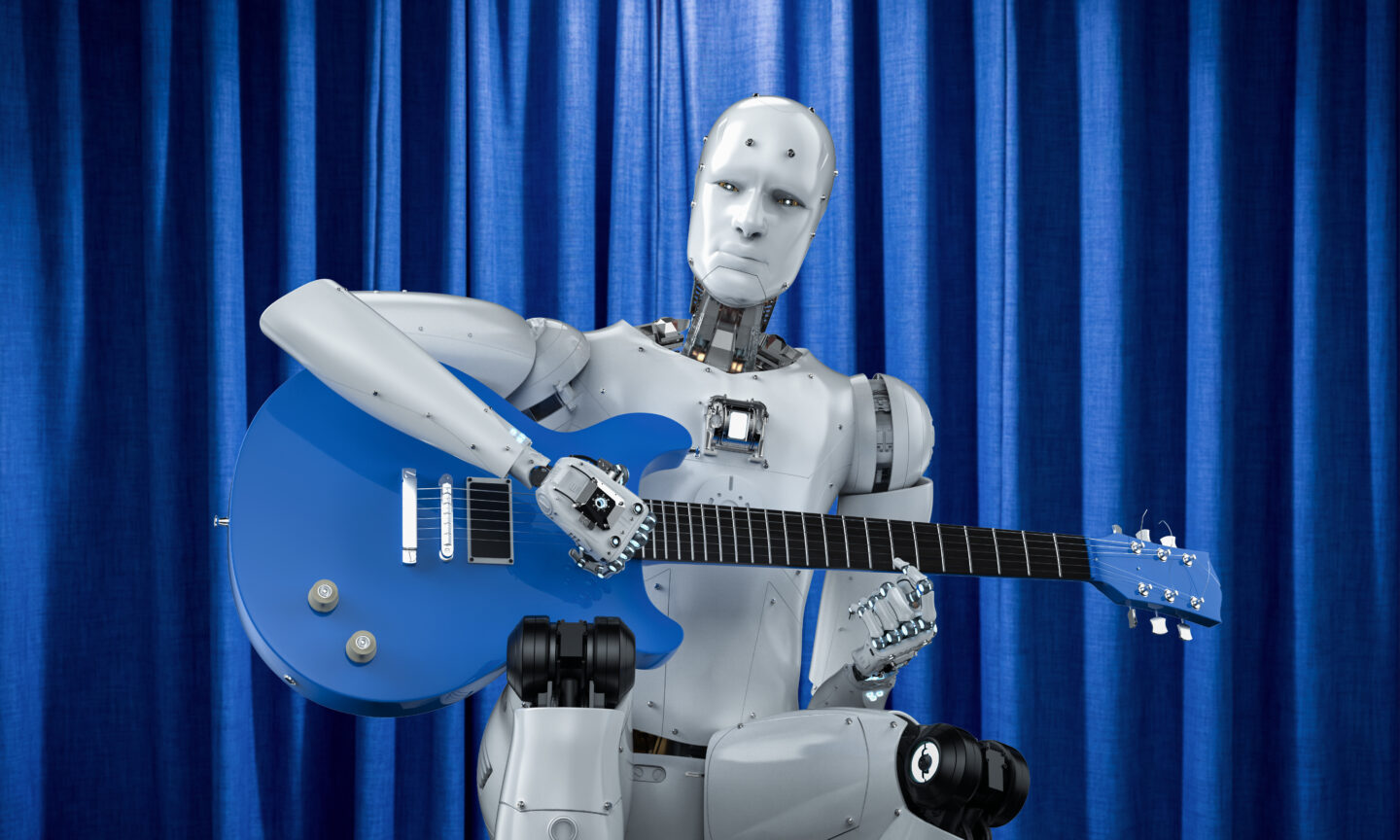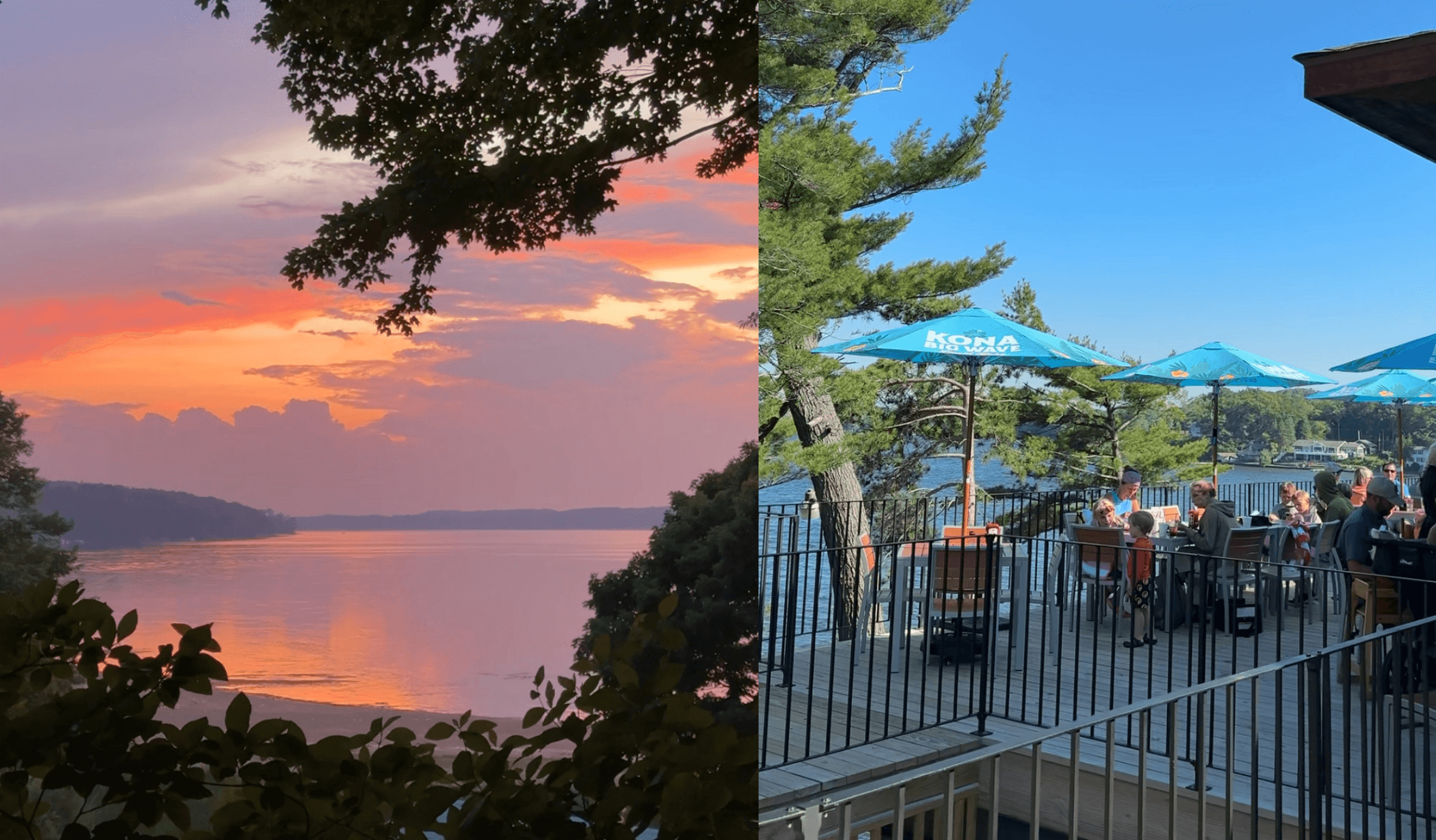Here's How iOS 26 Will Save You From Scam Texts

Scam texts are out of control. Texts from the "DMV" about unpaid traffic violations, your state's "transportation authority" about unpaid tolls, or from "wrong numbers" are all phony. Their goal is to get you talking or to click links to malicious sites so you share sensitive information about yourself.
As scammers and phishers find new ways to plague our smartphones with these texts, companies are starting to fight back. Take Apple, for instance: With iOS 26, your iPhone's Messages app is getting two key tools to help keep you from falling for scams—even if they can't block these texts completely.
iOS 26's spam prevention features
The new update, which is currently in public beta testing, lets you sort your messages into a number of categories, including "Unknown Sender" and "Spam." When these toggles are enabled in Messages' settings, messages sorted into these categories will not trigger notifications, so you won't be pinged about a message that is clearly a scam.
But it goes beyond the lack of a notification. Any message that lands in the Spam folder is placed under restrictions that don't normally apply to texts in Messages. First, all links within spam messages are disabled. That goes for both URLs as well as phone numbers. This ensures that you can't accidentally open a malicious link or start a call to a scammer's number. You'd have to copy and paste the link or number to use it, which I believe a majority of people likely won't do.
In addition, Messages will prevent you from replying to any texts that are sorted in Spam. Often, scammers are looking for a back and forth to establish a rapport, and convince you to reveal important information. By removing the option to do so, the scammer won't even be able to confirm your number is active—one particularly good reason not to text scammers back.
These are simple changes, but powerful ones. They take the wind out of scammers' sails, by removing the interactivity from their phishing texts. Whether someone would have willfully or accidentally clicked a malicious link in a spam text, the risk plummets with this simple change in iOS 26.
What if a spam message really isn't spam?
If you've ever spent time in your email's spam folder, you've probably noticed a legitimate messages are occasionally flagged among the sea of junk. That's entirely possible with this new spam filter, too. Apple's tech might get it wrong sometimes, and a text from a new friend or a company that you don't have saved in your contacts could get incorrectly placed in this folder.
Any messages in this folder, of course, cannot be replied to, which you would think would spell the end of communications between you and this person. (Sorry boss, I'd love to text you back, but my iPhone thinks you're spam, and iOS 26 doesn't let me reply to spam. See you on Monday.)
Luckily for your boss, there's an easy solution: iOS 26 lets you move messages back from spam to the main Messages folder. You can also report that the message is not spam to Apple, which should theoretically help the company's sorting abilities going forward.
Just be careful when using this feature: You don't want to accidentally move spam messages back to your main inbox, and you definitely don't want to give scammers the advantage by marking actual spam as not spam.
What's Your Reaction?
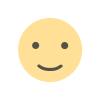 Like
0
Like
0
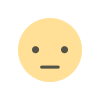 Dislike
0
Dislike
0
 Love
0
Love
0
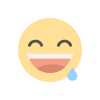 Funny
0
Funny
0
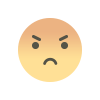 Angry
0
Angry
0
 Sad
0
Sad
0
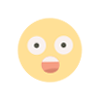 Wow
0
Wow
0