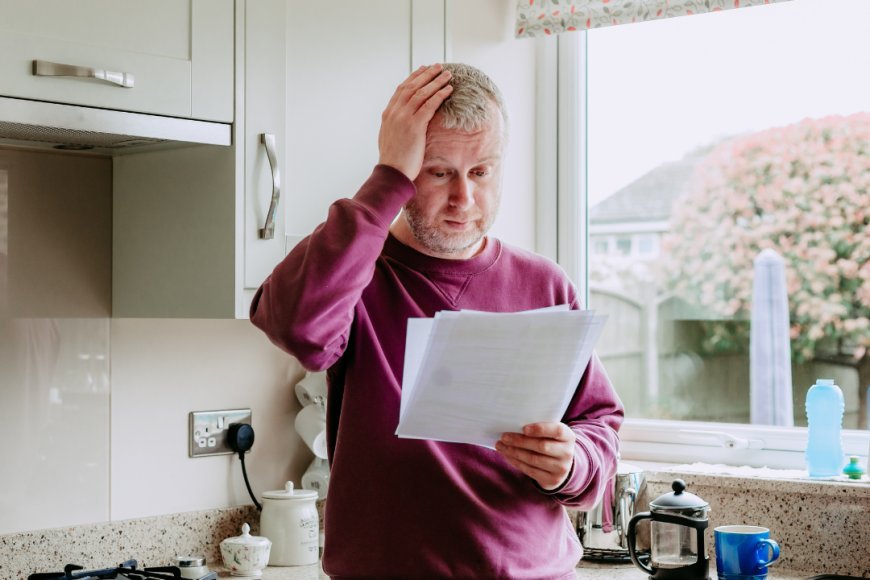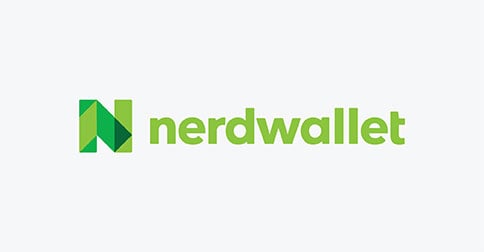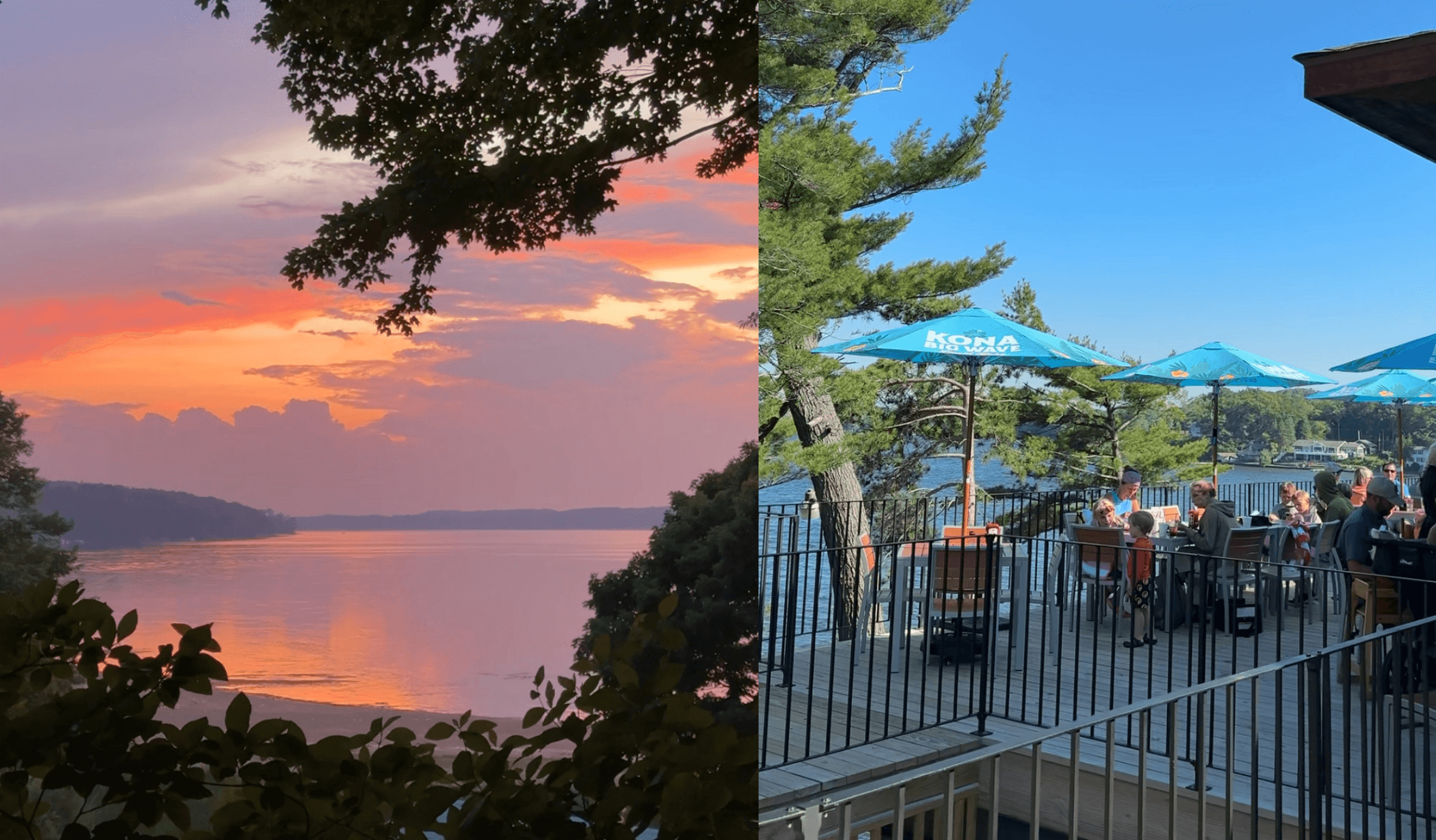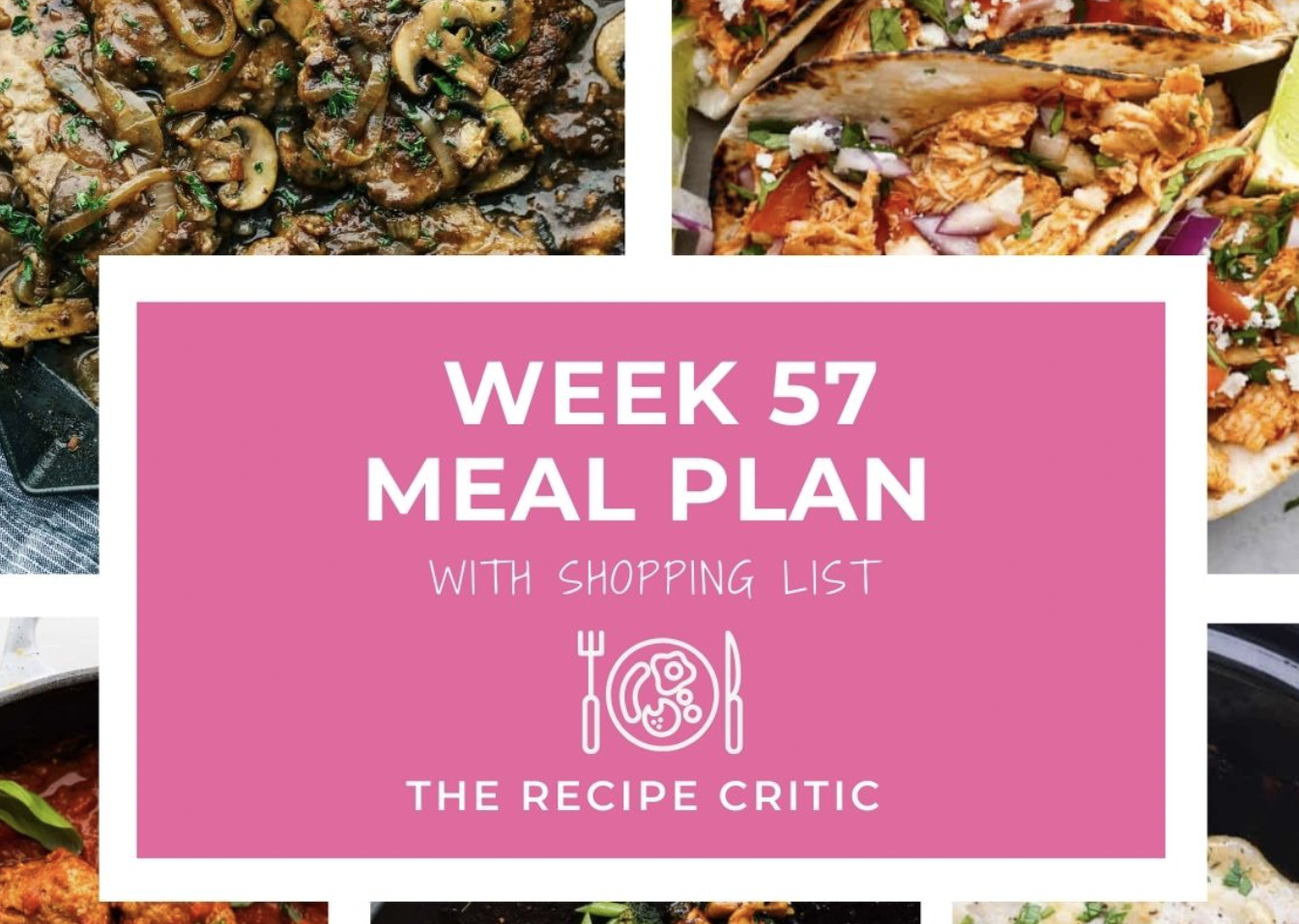How to Reset Your Instagram Algorithm and Start Fresh

The modern internet is ruled by algorithms. When you boot up Instagram, for example, what you see in your feed is strategically sorted by the app's AI based on your past activity to keep you engaged as long as possible. If Instagram showed you a bunch of random posts you had no interest in, you'd likely leave immediately. But when each photo or video is something that piques your curiosity, well, that's how a social media addiction is born.
That said, sometimes, our algorithm goes a little haywire. Perhaps you had a passing interest in a creator or subject, but now it's all over your feed. Maybe an accidental "like" or share mistakenly taught the algorithm you're a fan of something you really are not, and now you're subjected to the topic with every other post (and advertisement, for that matter).
In the past, you really had two options: tell Instagram you didn't want to see particular types of posts and actively seek out other types of content, or start fresh with a new account, and take care not to anger the algorithmic gods. Now, however, you have another option, as Instagram also lets you reset your algorithm.
Following a testing period late last year, the company has rolled out the ability for users to reset their "recommendations" (essentially a PR-friendly word for algorithm). Once cleared, you will find posts on your Explore page, Reels tab, and your main feed that you likely wouldn't have encountered before, and you'll probably miss out on posts you would have seen under your previous algorithm.
The algorithm is still active, which means it'll once again learn your habits over time and begin showing you personalized content based on your activity and pages you follow. But if you're careful about the posts you like and share, and the pages you follow, going forward, this algorithm might turn out better than the old one.
How to get started resetting your Instagram algorithm
You'll find your reset button in your Instagram settings. Open the app, tap your profile, then tap the hamburger menu in the top right. Scroll down and "What you see" and tap Content preferences. On the next menu, tap the Reset suggested content option.
Instagram will try to talk you out of it
Now, Instagram won't let you get away that easily. Instead, Instagram will show you another screen (titled "Want a fresh start?") that explains what the option really does. Here, Instagram will warn you that your reset cannot be undone, and that you'll see posts you wouldn't normally see. As an added deterrent, Instagram will suggest that you unfollow certain accounts instead of reseting your recommendations altogether.
However, if you're set on resetting, choose Reset suggested content, then hit the option again on the pop-up. Instagram will return you to your main feed, with a subtle alert confirming your suggested content was reset.
Enjoy building a new algorithm, post by post—though if you find your suggested posts and reels lacking in the future, remember you can always return here to reset again.
What's Your Reaction?
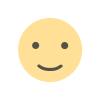 Like
0
Like
0
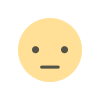 Dislike
0
Dislike
0
 Love
0
Love
0
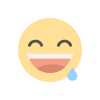 Funny
0
Funny
0
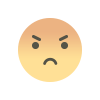 Angry
0
Angry
0
 Sad
0
Sad
0
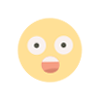 Wow
0
Wow
0




.jpg)