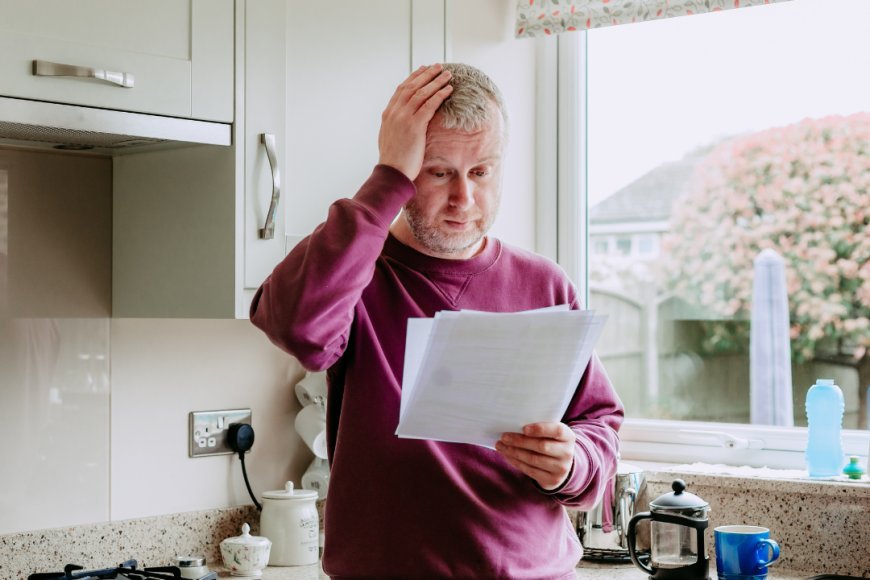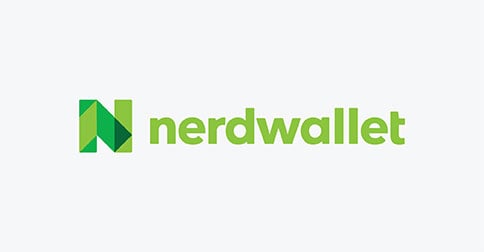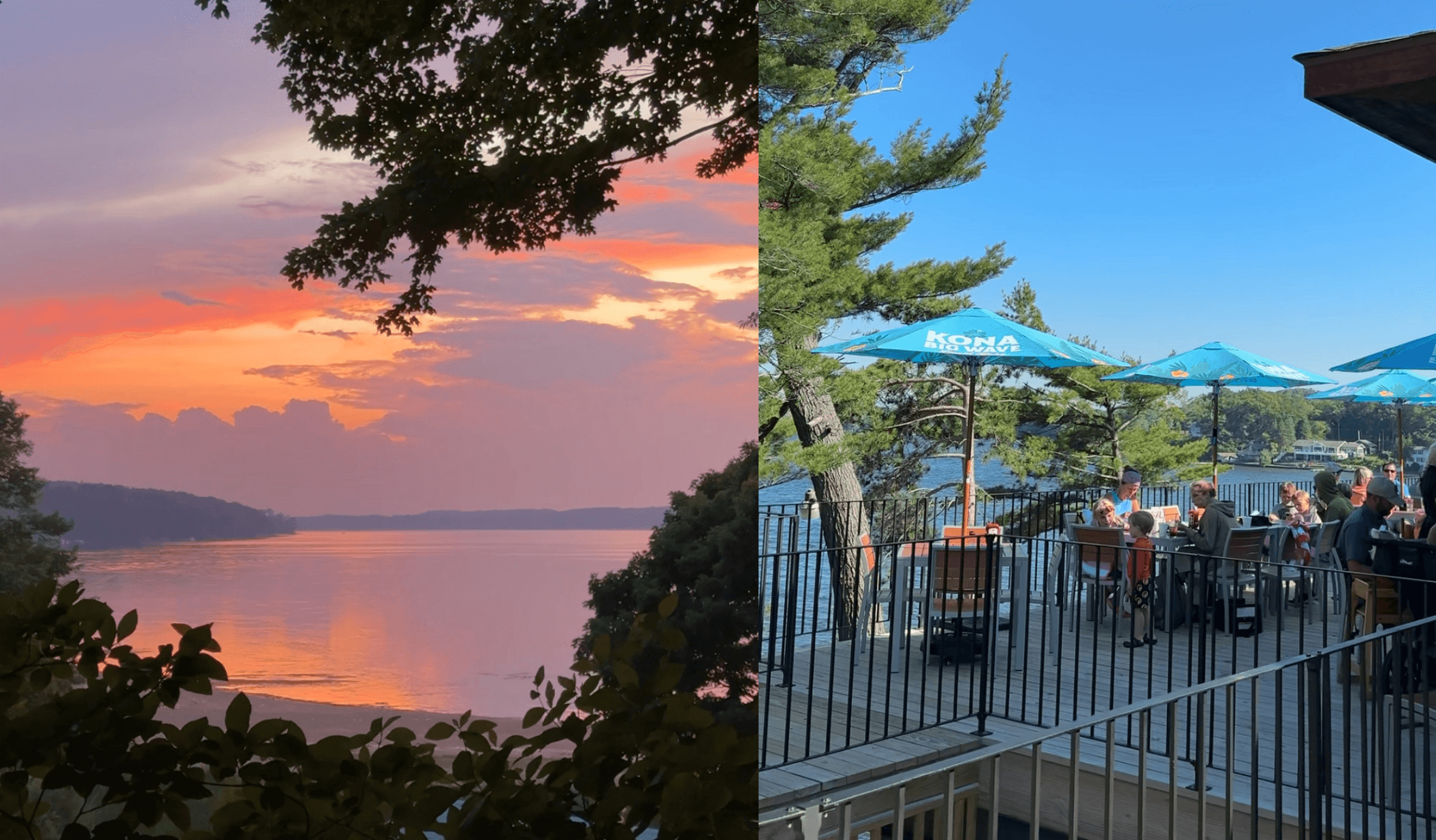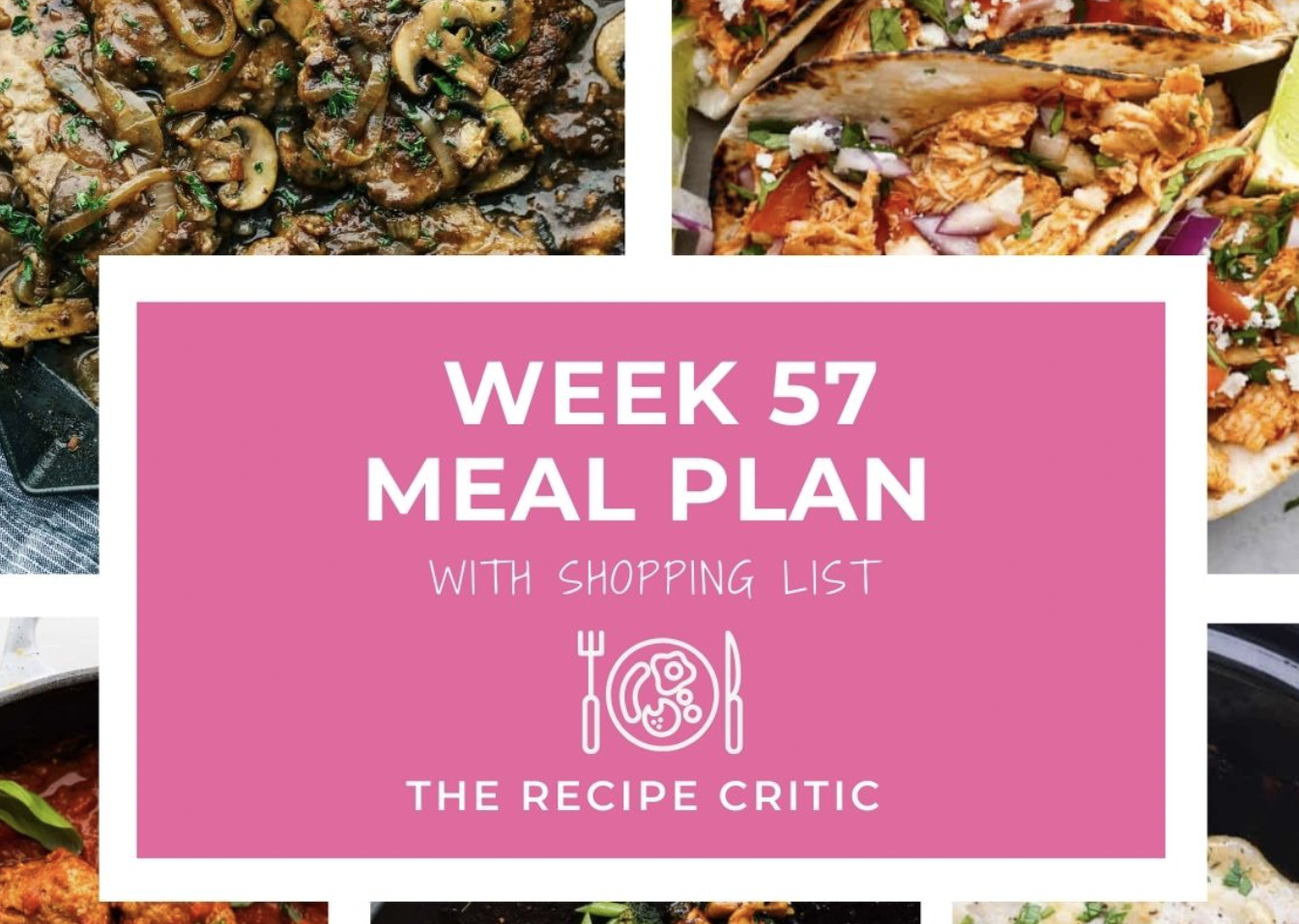This Free Mac App 'Glues' Two Desktop Windows Together

Some applications just naturally go well together. For me, it's usually whatever app I'm using to read, and whatever app I'm using to take notes. If you're the kind of person who always has multiple windows open, however, it can be hard to keep these sorts of program sets together.
This is where Glue, a free and open source application from Ukraine-based developer Andriy Konstantynov, really shines: This application lets you connect any two desktop windows so they remain side by side even as you move them around. If you vertically resize one, the other one will grow or shrink to match it.
The results is that the two windows basically act like one. How useful this is depends entirely on your workflow, but I can imagine all sorts of handy pairings. You could glue your to do list app to your email app, so you can keep your daily tasks top of mind. You could paste your AI application of choice to your browser, or the document you're working on. Or you could pin a Terminal to your Finder window. The point is, you can connect any two applications in a way that visually suggests they're part of the same workflow.
How to use Glue on Mac
The gluing process starts by clicking the menu bar icon and clicking "Add Glue," or by using the keyboard shortcut (F9 by default). After doing this, you can connect any two windows by dragging one into the other—you'll see a blue glow as one window approaches the other, allowing you to see make sure the connection happens correctly. You can unglue windows either from the menu bar, or by simply shaking one of the two windows with the cursor.

The settings allow you to decide whether the applications will both open when your Mac does, whether to allow the shaking to unglue feature, determine the pixel gap before gluing starts, and set keyboard shortcuts for both gluing and ungluing.
Glue probably isn't necessary for everyone, but it's a killer app for people whose brains work a very particular way. If you're one of them, you'll wonder how you lived before you could glue two desktop windows together.
What's Your Reaction?
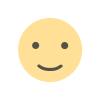 Like
0
Like
0
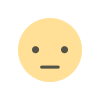 Dislike
0
Dislike
0
 Love
0
Love
0
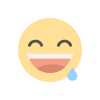 Funny
0
Funny
0
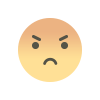 Angry
0
Angry
0
 Sad
0
Sad
0
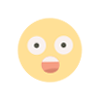 Wow
0
Wow
0




.jpg)